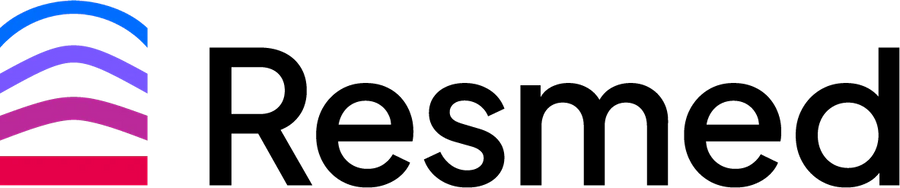Resmed AirSense™ 10 Card-to-Cloud (C2C) Device FAQs
-
What is an AirSense 10 “card-to-cloud” device?
An AirSense 10 card-to-cloud device is one without cellular connectivity. They are otherwise identical in therapy and comfort features to our AirSense 10 devices with cellular connectivity.The only difference is that they have no wireless data transmission capability and no compatibility with myAir, Resmed’s online support program and app.
-
Is myAir compatible with AirSense 10 card-to-cloud only devices?
No, myAir is a platform that is not compatible with AirSense 10 card-to-cloud devices. If you attempt to enter your AirSense 10 card-to-cloud device details in myAir, you will be shown a message that says “The machine you entered is currently not supported in your region. Please register a different machine.”
-
How can a Resmed Sleep Coach* check my therapy data?
Resmed Sleep Coaches* can view your therapy data in several ways. For card-to-cloud device users, they can manually download it from the device’s SD card and upload it to Resmed’s therapy management system. Simply make an appointment to see a Sleep Coach* in-store or book a virtual appointment and we will guide you on how to best set this up.
[Book now]
-
How can I check my therapy data to see how I'm performing?
You will be able to see your nightly therapy data on the device’s home screen each morning. To view your sleep report, select ‘Sleep Report’ on the device’s Home screen.
You can also gain access to comprehensive therapy details within the Sleep Report menu by asking your Resmed Sleep Coach* to enable ‘Essentials Plus’ within the Device’s Clinical Menu.
-
How can I tell if my AirSense 10 device is a card-to-cloud-only device?
On the top right-hand corner of your screen, there will be no wireless symbol available. The Ref number on the back of your device will also show either 37021 or 37029.
* Resmed Sleep Coaches are sales and customer service representatives who have received training in sleep health. They can give general information about sleep health, sleep disorders and products that may help improve your sleep. They are not qualified healthcare professionals and cannot provide medical advice. We recommend you continue to consult your GP.